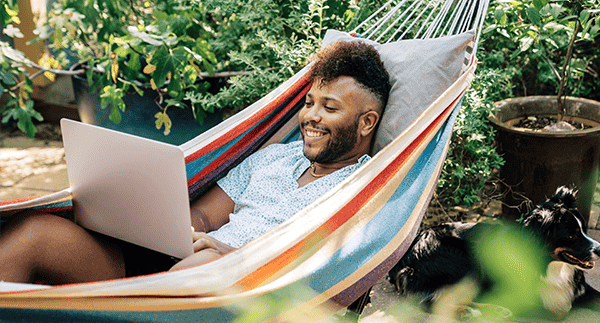BEFORE August 16th
- Print out your transaction history from Online Banking if you need to (it will not transfer over).
- Use “Automatic Transfer Log” to notate any transfers or loan payments you’ve set up in Online Banking.
- Use the “Bill Pay Log” to notate any online bill pays/payees you’ve set up in Online Banking.
BEGINNING August 18th
- Register for Great Basin FCU Online Banking at GreatBasin.org
- You will need your new account number, the primary member’s name, date of birth, and email.
|
TRANSFER/TRANSACTION TYPE
|
ACTION REQUIRED
|
|---|---|
|
ACH withdrawals/deposits initiated through a third party (i.e. Social Security Deposit, power bill initiated from NV Energy’s website, Pay Pal, Venmo, etc.)
|
No action is needed by you. These will still be processed per usual.
|
|
Transfers that you only had set up in Online Banking (i.e. transfer from your checking to your savings or club account)
|
You will need to re-initiate these payments as they will not transfer over automatically.
|
|
Bill Pay (online)
|
Identify all bill payees and information from your current Online Banking Bill Pay. Any previous payees or bills will not be transferred over. You will re-enter them after you enroll in Great Basin FCU Online Banking.
|
|
Recurring loan payment set up in Online Banking*
|
You will need to set these up within Great Basin FCU Online Banking after August 18th.
|
|
Recurring loan payment set up at Holcomb Branch*
|
No action needed by you. These will continue to be paid as scheduled.
|
* If you need more clarification on how your payment was set up and how it will work moving forward, please contact the Holcomb Branch at 775-334-2038 prior to August 16th.