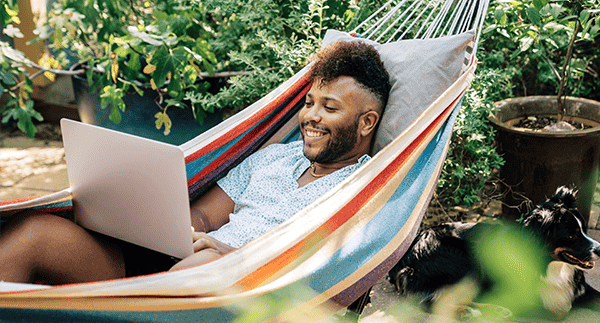In the last post, I discussed tracking in place of formal budgeting, Most budgets fail because people don’t track their expenses. Well, congratulations! You’re already one step ahead! When I first began tracking, I was surprised at how much I was actually spending in some areas. I decided I needed to move from tracking – or just knowing how much I was spending – to creating spending guidelines. It’s likely that you’ve noticed some areas where you’d like to make changes as well and perhaps you’re also ready to define some parameters to your spending plan.
The important thing about a budget is that is a living document. You won’t be as successful if you create and then forget about it. You also can’t check it once a month. I tried that and all I did was find out how over budget I was! Neither should you worry about checking every purchase against your budget – that sounds awful and unsustainable!
The Money Management tool can help. First, a budget can be created using the information from your tracking data. Then you can tailor it depending on how much you’d like to spend in each category. Money Management uses a visual system called “bubbles”. The larger the bubble the more you are spending in that category. Housing and food categories are typically the largest while entertainment or recreation tend to be smaller, for example.
Secondly, tracking becomes a fast, visual exercise. Budget bubbles are color-coded like a stop light: green, you have funds available to spend; yellow, you are approaching your budget limit; red, you’re out of funds in that category. I tend to track only one major category: Food. That is the problem area in my household. I look at that bubble at least once a week – and it’s just to check the color of the bubble. I may check another category if I am unsure of the fund status before making a purchase but I don’t track those categories like I do the Food category.
Getting into the habit of “following” yourself regularly does require some discipline. But creating, and tracking, spending goals has allowed me to save more and ditch my debt.
Be sure to look out for a short video that explains the budget feature in more depth as well as tips throughout the month. And, of course, if you want more hands-on help, give me a call. I’m happy to help.